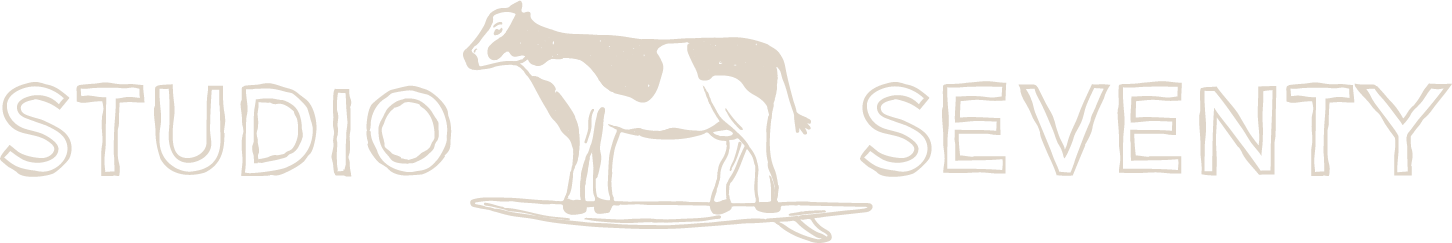5 Tips to Jumpstart Your DIY Website Design
As a service provider, you need a website. But if you’re just starting, that may feel like an overwhelming idea. Maybe you’re not familiar with builders, and you don’t feel comfortable DIYing a site. Or maybe your budget doesn’t quite allow for you to bring in a professional. Luckily, many website builders have premade templates ready to go that you can load into your website in a matter of seconds. From there, you can switch up the look with your own content and layouts.
Start with a template
As a non-designer, the easiest way to get a website up and running is to use a template. Templates are pre-made “websites” that you can use as a starting point. Simply choose one that fits your business, and then swap out the information and content. You can even take things a step further and choose your own fonts and colors to “de-templatize” it and make it look a little more like your own.
Squarespace is a website builder that offers many different template styles. My favorite to build with on Squarespace 7.0 is Brine because it offers the most dynamic features. If using Squarespace 7.1, the template doesn’t really matter — they all have the same features. Give them a look-through and choose the style or layout that you prefer as a starting point.
Choose consistent colors & fonts
After loading your template into your website, start the customization process by swapping in your own fonts and colors. Be sure to keep it consistent, and use design basics like a set color palette and a type hierarchy to keep the styles organized.
You’ll want to stick to just 4-5 colors, using consistent shades for elements like buttons, backgrounds, and other style details.
For typefaces, stick to a simple hierarchy with a heading style (H1), subheading style (H2), and paragraph style (p). You can also add a third heading style (H3) to use sparingly where necessary detail-wise.
Create a site map
Next, create a site map. A site map outlines the pages and subpages of a website. For a simple site, this usually includes around 3-4 main pages with a subpage or two. If often looks something like Home, About, Services, and Contact. You may also choose to include a Blog.
Include CTAs
Next, add calls to action (CTAs) throughout your website. A call to action is something that tells the user what to do next. These are crucial if you want your users to take a further step, and most sections should have one.
CTAs can be anything, but to provide an idea, it could be something like “Sign up for xyz,” “Contact us,” or even “View Portfolio.”
It prompts the user to do something and should seamlessly guide them through your website.
Make it easy for people to get in contact with you
Finally, a website is great and all, but as a service provider it’s pointless if your website doesn’t provide a way for users to get in touch! Include a contact page on your website. You can use a Squarespace form, link an email button, or simply list your email with text.
If you have any questions, feel free to shoot me and email!
This post uses affiliate links. Any purchase through a link comes at no extra cost to you. Thank you for supporting my business!