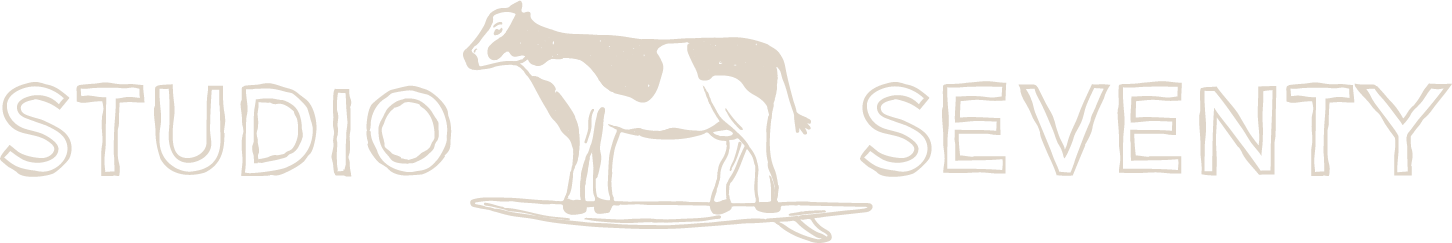9 Website Design Tips to Implement into Your DIY Design
As a multitasking, multi-hat wearin’, maker of all the things business owner, you're no stranger to DIYing it and learning as you go. If that includes your website, I commend you. Designing a website (especially when you don’t have an encyclopedia's worth of development knowledge) is no easy feat! To make things a bit easier, here are a few website design tips that you can use as you build your site.
start with a good platform
DIYing a website has NEVER been easier. Website platforms like Squarespace and ShowIt allow for drag-and-drop designing, allowing you to do so much with little to no CSS required. This is huge because it allows you to create something more custom than ever before. Prior to getting started, take the time to research various platforms and see which is best for your business.
It’s no surprise that I’m a Squarespace gal through and through (this website you’re on was built in Squarespace!), but I’m no stranger to the great things that platforms like ShowIt and Shopify can do. Once you’ve chosen a platform, check YouTube for beginner tutorials that will help you get started!
2. Embrace simplicity
When it comes down to it, simplicity always wins. Intricate and interactive layouts are fun, and I love incorporating them into my site builds! But if you’re just starting out, a simple build is going to be not only easier in terms of development but also in terms of allowing your audience to easily learn what you do and how you do it. Opt for a clean, user-friendly design that avoids overwhelm. Keep your navigation streamlined and straightforward, and make sure your content is concise yet impactful. Less is more!
3. Don’t neglect mobile
Statistically, mobile users make up more than half of most sites’ website traffic. This means a mobile-friendly website is not a nice-to-have — it’s a must. “Responsive” design refers to your website’s ability to scale down from desktop to mobile. This is something you’ll need to pay attention to as you build your site. Some designers actually design the mobile version first!
Squarespace’s new Fluid Engine builder allows you very easily design for mobile by toggling to mobile view in the top right corner of the editor.
Note: Feel excited to be designing in 2023. Prior to Fluid Engine, Squarespace’s mobile design had an automatic stack system, where content displayed on desktop from left to right translated to top to bottom on mobile. Any customizations (like changing item size, switching the order of content, etc.) required CSS. Now, you just drag and drop! It has quite literally never been easier to design for mobile.
4. Stick to your brand fonts & colors
If you’re designing a website, you should have already put together a brand suite (or worked with a skilled designer — have you heard about my Little Brand package?). If you’re going the DIY route, here are some Tips for Creating a Brand on a Budget.
The fonts and colors that were curated for your brand should without a doubt be pulled into your website design. Don’t veer from your color palette or bring in additional fonts — keep it 100% on brand for the most cohesive user experience.
5. it’s all about the visuals
A picture is worth a thousand words, and this adage holds true for your website. High-quality images showcasing your products or services can speak volumes about your business. Invest in professional photography or use reputable stock photo resources. Just remember to optimize your images for faster loading times (more on that in a sec).
6. include that seo, girl!
To make your website discoverable by the right audience, embrace the power of SEO keywords. Research relevant keywords related to your business, services, or products. Integrate them strategically into your website content, page SEO descriptions, and alt image tags to improve your chances of ranking higher on search engine result pages.
Platforms like Wordstream allow you to find various SEO terms based on your content and industry.
7. include personality in your copy
Nobody likes reading a bland website, no matter how much information is packed into it. Remember to include personality as you take users through your website and detail your service offerings. When you can, I recommend working with a skilled copyrighter to ensure that your website is driving users and hopefully doing some selling too.
8. Guide the user
Your website should always tell visitors what to do next, and that's where strong Call-to-Actions (CTAs) come in. Use buttons to encourage users to take the desired action, whether it's signing up for a newsletter, contacting you for inquiries, or making a purchase. Scattering clear and persuasive CTAs throughout your website boosts conversion rates and helps achieve your business goals. Around 2 CTAs per page is usually a good amount.
9. optimize that ish
Speed is the name of the game in the digital world. Optimize your website's performance by compressing images, minifying code, and investing in reliable hosting. A faster site not only improves user experience but also enhances your SEO ranking.
Congratulations, you've now armed yourself with valuable website design tips for small business beginners in 2023! So, go ahead, sip that coffee, and let's make your online presence shine brightly, setting the stage for your business success!
WANT TO BRING IN A pro?
If the DIY style goes over your head and you’re ready to work with a branding pro, let’s chat! I’d love to hear about your business and help you uncover your goals. Schedule a free discovery call here.