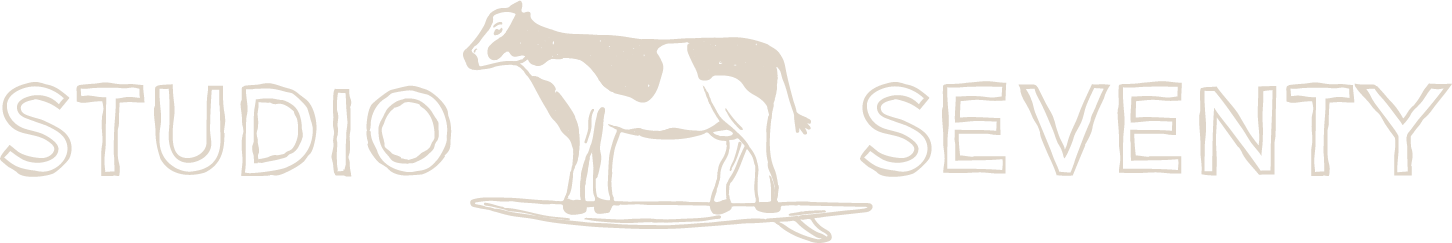Breaking It Down: UX Design vs. UI Design
Ahhh, so you’re wondering about User Experience and User Interface design. As a Squarespace web designer, these are two foundational design methods that I use on the daily. Because, well, no site is a site if it doesn’t feature great UX/UI. These are the mechanics of what make a site usable — the driving factors behind getting your ideal client to click through your site and do what you want them to do.
When you look at a site or an app like Facebook, Waze, Snapchat, or Pinterest, what do you think? You probably just see a useful app that provides a service or entertainment to its user base.
But what makes these app so great? What makes them work like a well oiled machine, drawing users in and keeping them coming back? It all comes back to User Interface (UI) and User Experience (UX) Design, two crucial elements to any site. But what's the difference between them? In short, UI Design pulls a user in with the pretty visuals and aesthetics, while UX Design keeps the user in motion and gets them to the area in the app they need to reach - as easily as possible.
User Interface Design
UI Design is the appearance of the application - the colors, the animations, the way things interact with you when you press or swipe them. The User Interface is what pulls you into the app visually. Every last design element, no matter how small, was likely carefully crafted and placed with intention by a UI designer.
Have you ever opened a website or app and it looked stale, bland, or outdated, prompting you to exit or just downright delete the app? If so, you can see the unique role UI Design plays for the user.
But UI Design is not the only element in this creation process. Having a solid User Interface means nothing if you don’t have the mechanics to give the user something to do on the app or website. That’s where User Experience Design comes in.
User Experience Design
UX Design encompasses the inner working elements that make the User Interface Design come to life.
Think of a Lamborghini. You have a sleek car that looks amazing and appealing on the outside, but without that motor, that car will never drive an inch. User Experience Design is that motor, giving the app or website the bones and muscles to move the animation or provide an action when a button is pressed.
UX Design also provides a solid framework for the user to navigate through smoothly. If a website is clunky and hard to move through, users will get frustrated and likely leave the site. And for essentially any website out there, losing a user goes against all of the company’s goals.
UI and UX Design work hand in hand to make beautiful and useful apps and websites. There are many differences between UI Design vs UX Design, but together they work hand in hand to create functional, usable, and appealing websites. No color should be chosen willy-nilly, and no CTA should be placed without thought and consideration for the ideal user’s needs.
As a website designer, having the skill and knowledge to successfully implement UI and UX into your designs is crucial. For me, I knew that to up level my skills, a course was a must. I went with Designlab and underwent a full time 3 month intensive that taught me everything I needed to know and launched me into the career that I now have (and enjoy!).
If you’ve been thinking about learning more about either UX and UI, consider Designlab’s UX Academy. This 3-Step academy provides you with a solid structure to learn UI and UX Design, even offering you a career coach at the end of the academy to assist you in landing that perfect job. They offer both full and part-time tracks, so you can give it a go while in a full-time job
If you have any questions, feel free to shoot me and email!
This post uses affiliate links. Any purchase through a link comes at no extra cost to you. Thank you for supporting my business!