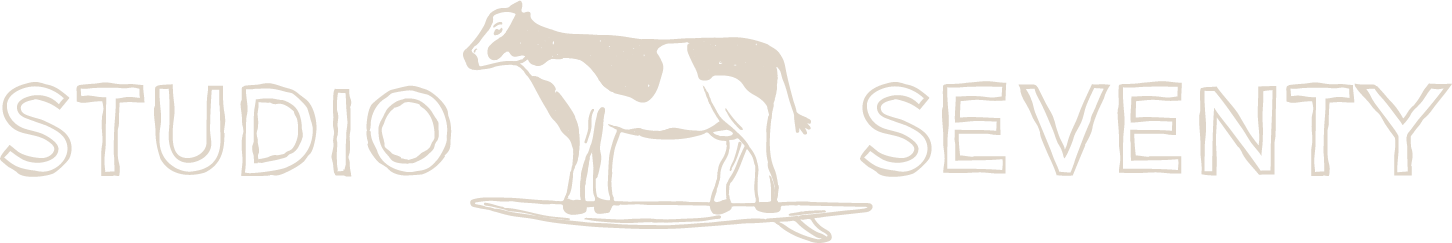22 Ways to Update Your Website in 5 Minutes or Less
Want to make sure your website is up to par, but only have a few minutes to do it? Here are 22 website tips & tricks that you can implement here and there when time is ticking and you only have 5 minutes to spare.
Prefer to listen?
1) Remove pop ups
I tend to recommend against website pop ups because they interrupt the user, lead to a higher bounce rate, and create an extra step for the user.
If you have a great lead magnet that you’d like to share, I suggest transferring the pop up content into an actual page of your website. This way, you can strategically place it on high traffic pages without interrupting your user.
You can also add it to multiple pages and customize the copy depending on what/who feeds onto that page!
Less annoyed users = Better bounce rate 😇
2) Double check pop up content
If you insist on using a pop up (I won’t hate you, I promise), make sure that you are keeping the pop up content up to date. There’s nothing worse than being interrupted by a pop up advertising out of date content!
3) Run your site through a dead link checker
At least once a month — and perhaps more frequently if you pump out lots of content — run your site through a dead link checker. This will help you make sure your site doesn’t have any broken links floating around.
There are lots of software options for this, but I typically use deadlinkchecker.com.
4) Disable unused pages
Go through your website’s subpages and disable any pages that are no longer in use. It’s good to make sure these are hidden from SEO search results so users aren’t stumbling upon incorrect or outdated content.
5) Add relevant keywords to SEO page titles
Help your website’s search rankings by adding or updated your SEO page titles (and descriptions!).
If you already have these filled out, audit them to make sure the keywords are still up to date and relevant for your business.
I like to use Wordstream to find keywords, but feel free to use your preferred software.
6) Add alt image text
While you’re updating your page SEO, consider adding alt image text! This works the same way as page SEO, as it tells the search engine what the image content is about. This is a great way to amp up your site’s overall SEO.
7) Audit your contact form
At least quarterly, audit your contact form to make sure fields and service options are up to date and that you’re asking potentially clients the correct questions.
8) Test form delivery
Ensure that submissions successfully reach your inbox or CRM by testing all forms!
9) Proofread
It never hurts to give your website a skim for grammatical and spelling errors. I like to do this quarterly.
10) Cut back on copy
Users don’t like to sift through tons of copy. A good rule of thumb is to shorten it by at least half! See if you can shorten anything to make your site more succinct and effective.
Use your discretion for this. If you worked with a pro copywriter, chances are they kept what they did for a reason. This tip is more geared toward the DIYers.
11) Use your full text hierarchy
Your brand designer likely supplied you with a text hierarcy complete with multiple heading and paragraph styles. Be sure you’re using this to its full power!
Use headings to call out points of info, and various paragraph styles to break down details.
People skim, so use your hierarchy to make things easy to find and read.
Need a text hierarchy? We can help with that! Reach out about custom branding.
12) Boost text size
Ensure that all of your website text is legible. Standard web practice is to keep all text styles above 12px, but really the smallest should be 14-16px!
13) Check screen responsiveness
Whenever you make website updates (or even monthly for good measure), test your website’s responsiveness by viewing your website on tablet and mobile devices.
There’s nothing worse than trying to view a website on your phone, only to find that you’re looking at the desktop version!
14) Update your business info
At least quarterly, audit your business information to make sure it’s up to date. This information should live on your contact page and includes things like your contact info, business hours, address if applicable, etc.
15) Give users multiple ways to contact you
Some users prefer to reach out via form, and others want to get straight to the point with an email address. Give users multiple ways to get in touch to increase the likely hood that they will reach out!
16) Update imagery
Have a library of brand photos? It doesn’t hurt to switch these around on your site from time to time! This keeps things looking and feeling fresh, especially for users who visit your site frequently.
I recommend getting a fresh brand shoot every 1-2 years (depending on how much you use the photos) to keep things up to date.
17) Upgrade your stock
Stock photography can be a wonderful resource for adding imagery to a website or socials. If you go this route, I recommend avoiding overused images commonly pulled from the first pages of stock photography sites.
Some of my favorite resources for stock include Unsplash, Pexels, Death to Stock, and most recently, Dupe Photos!
Be sure to credit according to the website policies.
18) Update your footer copyright year
Is your footer copyright year up to date? If not, give it a quick update! It should say the current year or list your years of operation.
19) Optimize images
Are your wbesite pages loading slowly? Super large images could be to blame. When adding images to your site, be sure they’re optimized for web. Regular inline images should be no more than 1300-1500px on their longest side, and banners shouldn’t cross the 3000px mark.
The smaller the image the better for load time, but you should not sacrifice resolution! Be sure images are large enough to avoid grainy/low res results.
20) Give each page a goal
Each page of your website should have one overarching goal. Typcially, the goal is to get users to go to the next page of your website, following your user journey to achieve your WEBSITE goal.
For example, let’s say that your website goal is for users to inquire to work with you.
Then, page goals may look like this:
Home: Sections where each CTA points to another page of your site where users can learn more, ultimately being driven to
Services: Tell about services and prompt to contact
About: Share how you can help and why and prompt to contact
Contact: Make contacting easy and convenient
Each little section should point to the goal of the page which points to the goal of the website.
Too many goals = overhwelm, so keep the goal clear and simple.
21) Make sure the navigation and page order align with the user journey
The navigation should be ordered to match the natural flow of the website. For many, this looks like Home > Services > About > Contact.
22) Customize your 404 page
The more on brand, the better! I like to use an existing page section style and easily pop in 404 copy and links. It keeps things nice and on brand and looks so much better than the default!
Prefer to listen to these tips?
Learn about everything in this post in our podcase episode.
Did you find these tips helpful? If you have questions about any of them, we’re here to help! Give us a shout or email us at hello@studio70creative.com.